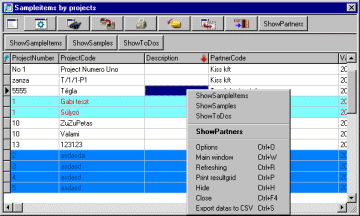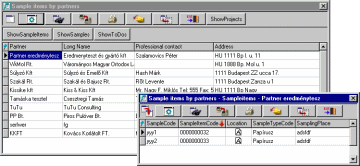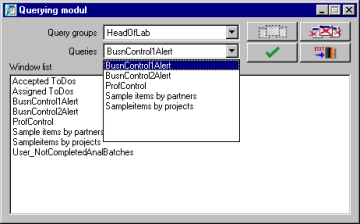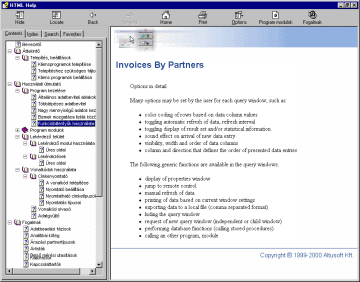|
User Interface The user interface of AsQuery is a multi-window system. Each window may contain the result of a different query. AsQuery empowers the user to view results of many different queries simultaneously. Actions relevant to the information presented can be performed from the window containing the data. Actions are assigned to buttons that appear at the top of the query window. The same actions appear in pop up menus that are available through right clicking the mouse, just like in Windows applications, in general.
Query windows can be arranged in a hierarchy, allowing presentation of for example the parent and corresponding child records in two query windows next to each other.
There is a central remote control a special window of the user interface that makes it easy to open new, close, hide and unhide existing AsQuery windows.
Help is available by pressing the F1 key. AsQuery help contains chapters on general use of the user environment as well as on application specific queries that appear in query windows. The help information is stored using the so called compiled HTML format.
|
|
|
|
|
Mail Address: |
(36-1) 206-3289 Fax: (36-1) 206-3291 E-mail: info@altusoft.com |